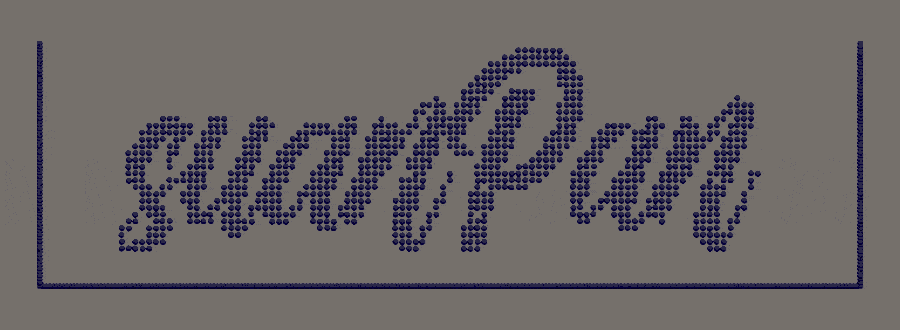suanPan
Check out the VS Code extension for syntax highlighting and autocompletion.
Introduction
🧮 suanPan is a finite element method (FEM) simulation platform for applications in fields such as solid mechanics and civil/structural/seismic engineering. The name suanPan (in some places such as suffix it is also abbreviated as suPan) comes from the term Suan Pan (算盤), which is Chinese abacus. suanPan is written in modern high-quality C++ code and is targeted to provide an efficient, concise, flexible and reliable FEM simulation platform.
suanPan is partially influenced by popular (non-)commercial FEA packages, such as ABAQUS UNIFIED FEA, ANSYS and OpenSees.
Please check the documentation here for command references. Please star ⭐ the project!
Features
The highlights of suanPan are
- suanPan is fast, both memory and thread safe.
- suanPan is designed based on the shared memory model and supports parallelism on heterogeneous architectures, for example, multithreaded CPU + optional GPU. The parallelism is available for both element state updating and global matrix assembling.
- suanPan is open source and easy to be extended to incorporate user-defined elements, materials, etc.
- suanPan separates the FEA model part from the linear algebra operation part, which significantly reduces the complexity and cost of development of new models.
- suanPan utilizes the new language features shipped with the latest standards (C++11 to C++20), such as new STL containers, smart pointers, and many others.
- suanPan supports simple visualization supported by VTK.
Quick Start
Execute the application out-of-the-box in terminal on Linux using one of the following commands depending on how the application is obtained. See details below.
# in folder bin/ for linux portable tarball
./suanPan.sh
# for linux packages and snap
suanPan
# for flatpak
flatpak run io.github.tlcfem.suanPan
Or on Windows,
# in the folder containing suanPan.exe
.\suanPan.exe
First time users can use overview command to go through a quick introduction.
+-----------------------------------------------------+
| __ __ suanPan is an open source |
| / \ | \ FEM framework (64-bit) |
| \__ |__/ __ __ Betelgeuse (2.8.0) |
| \ | | | | \ | | by tlc @ 10fd6147 |
| \__/ |__| | |__X | | all rights reserved |
| 10.5281/zenodo.1285221 |
+-----------------------------------------------------+
| https://github.com/TLCFEM/suanPan |
| https://tlcfem.github.io/suanPan-manual/latest |
+-----------------------------------------------------+
| https://gitter.im/suanPan-dev/community |
+-----------------------------------------------------+
suanPan ~<> overview
Sample models are available for almost all models/commands. Please check the Example folder for details. Further
details can be seen here regarding how to run model files.
Installation
Only the 64-bit version is compiled.
It is assumed that AVX is available thus if the program
fails, please check if your CPU supports AVX.
Alternatively, you can try the no-avx version.
Check artifacts of workflows for the latest binaries.
Windows
Binary Package
The archives of binaries are released under Release page.
suanpan-win-mkl-vtk.zipis the portable archive.suanpan-win-mkl-vtk.exeis the installer.
Chocolatey
The binaries, which are compiled with Intel MKL and VTK, are available on Chocolatey, please use the following command to install the package.
-
Follow the instructions to install Chocolatey.
-
Use the following command to install
suanPan.choco install suanpan -
It is recommended to use a modern terminal such as Windows Terminal and Fluent Terminal for better output display.
The Chocolatey repo available to you may not be up-to-date. If the latest version is not available, please try alternatives, such as portable binaries or scoop.
Scoop
It is also possible to use Scoop to install the package.
-
Install Scoop.
Set-ExecutionPolicy RemoteSigned -scope CurrentUser iwr -useb get.scoop.sh | iex -
Install
suanPan.scoop install suanpan
Linux
Linux users are recommended to obtain the binaries via snap or flatpak.
Snap
The snap supports visualisation via VTK and uses Intel MKL for linear algebra.
The edge channel is in sync with the dev branch.
The stable channel is in sync with the master branch.
Flatpak
Flatpak is also available if preferred.
The beta channel is in sync with the dev branch.
The stable channel is in sync with the master branch.
# add repo
flatpak remote-add --if-not-exists flathub https://flathub.org/repo/flathub.flatpakrepo
# or the beta channel
# flatpak remote-add --if-not-exists flathub-beta https://flathub.org/beta-repo/flathub-beta.flatpakrepo
# install
flatpak install suanPan
# define alias
echo "alias suanpan=\"flatpak run io.github.tlcfem.suanPan\"" >> ~/.bashrc
Other Platforms
Precompiled binaries are provided via CI/CD on macOS, Windows, and Ubuntu. Please download the file from the release page.
A few flavors are available:
vtk— visualisation support is enabled, with this you can record VTK files for postprocessing, however, OpenGL may be missing on server systemsmkl— linear algebra operations are offloaded to MKL, which gives the optimal performance on Intel chipsopenblas— linear algebra operations are offloaded to OpenBLAS, which may outperform MKL on AMD platformsno-avx— AVX support is disabled, useful for older CPUs which do not support AVX instructions
Advanced users can compile the program from source by themselves to enable GPU based solvers which require an available CUDA and/or MAGMA library.
Since CI/CD uses GCC 11 (on Linux) and Clang 13.0.1 (on macOS), it may be required to update/install
proper libstdc++ (or libc++) version. The easiest way is to install the same compiler. For example, on Ubuntu 22.04,
# Ubuntu
sudo apt install gcc g++ gfortran libomp5
For VTK enabled versions, it may be necessary to install OpenGL.
# Ubuntu
sudo apt install libglu1-mesa-dev freeglut3-dev mesa-common-dev libglvnd-dev
It is also possible to compile the package via docker, check the dockerfiles under the Script folder, for any
questions please open an issue.
Automation Related
VS Code
The VS Code extension is available here.
Sublime Text
On Windows, a batch file named AddAssociation.bat is provided in the archive. It provides file associations and
prepares a proper working environment (build system, autocompletion, highlighting)
with Sublime Text. It also adds file associations with .sp and .supan files, please
run the AddAssociation.bat file with administrator privilege. Sublime Text
autocompletion and syntax highlighting files are also provided. Please install Sublime Text first and execute the batch
file with the administrator privilege.
On Linux, a script file named as suanPan.sh is provided. By executing
./suanPan.sh --create-link
It adds Sublime Text autocompletion and syntax highlighting files to proper location if Sublime Text configuration
folder is found. It also adds a command alias suanpan to ~/.local/bin and a desktop file
to ~/.local/share/applications.
Dependency
Additional libraries used in suanPan are listed as follows.
- ARPACK
- SPIKE version 1.0
- FEAST version 4.0
- SuperLU version 6.0.1
- SuperLU MT version 3.1
- OpenBLAS version 0.3.25
- Lis version 2.1.3
- TBB Threading Building Blocks version 2021.9.0
- HDF5 version 1.10.6
- MUMPS version 5.6.0
- METIS version 5.1.0
- VTK version 9.2.6
- CUDA version 12.0
- MAGMA version 2.7.1
- Armadillo version 12.6.7
- ensmallen version 2.20.0
- oneMKL version 2023.2.0
- Catch2 version 3.5.2
- fmt version 10.2.1
- whereami
- exprtk
- thread_pool abridged version of
thread-pool
Those libraries may depend on other libraries such as zlib and Szip. Additional tools may be used by suanPan, they are
How To Compile
Please refer to the corresponding page in the manual for details.
Happy Modelling